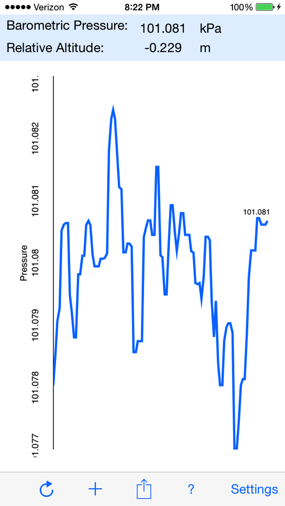Roof time lapse
17/07/15 23:34 Filed in: Misc
Here is a cool time lapse I made on my roof using an x-lapse timer which rotated my iPhone 180 degrees on my tripod while recording.
Barograph Updates
I’ve made a few updates to Barograph recently but I haven’t posted much here, so I’d like to give you a quick overview. First of all, the graphs now look much nicer, with data points being plotted in black over a blue line. The X axis is labeled with time, and the Y axis reflects the pressure units you have selected. The graph is now maintained after the app has been closed, allowing you to create large data sets.
Now for the big feature that everyone has been asking for, Barograph now supports background data acquisition using background app refresh! This means that if you choose to enable this feature, Barograph will query new data from the barometer chip approximately every 30-45 minutes (the exact timing is up to the OS) and send you optional notifications with the pressure and current trend. A badge the app icon will show the number of new data points waiting to be plotted, and when you launch the app they will be displayed along with any existing data you had saved. One problem with this is it allows for people to build up very large data sets quickly, which can overwhelm your phone over time, so please consider resetting your graph every few days or when it starts to feel sluggish. I want to implement a better plotting algorithm soon, which will fix this problem by filtering the data and allow you to display large data sets over may days/weeks/months.
One more thing - Barograph now has a notification center extension/widget, which means that you can swipe down on your screen to view the notification center and see a live pressure value there.
I have a lot more ideas in mind, and with storm season starting, I hope to implement them soon. One of the upcoming features aside from intelligent plotting that I’d like to add is sea-level corrected pressure.
Please check out the latest version of Barograph and tell me what you think.
Click here to download the latest version of Barograph.
Now for the big feature that everyone has been asking for, Barograph now supports background data acquisition using background app refresh! This means that if you choose to enable this feature, Barograph will query new data from the barometer chip approximately every 30-45 minutes (the exact timing is up to the OS) and send you optional notifications with the pressure and current trend. A badge the app icon will show the number of new data points waiting to be plotted, and when you launch the app they will be displayed along with any existing data you had saved. One problem with this is it allows for people to build up very large data sets quickly, which can overwhelm your phone over time, so please consider resetting your graph every few days or when it starts to feel sluggish. I want to implement a better plotting algorithm soon, which will fix this problem by filtering the data and allow you to display large data sets over may days/weeks/months.
One more thing - Barograph now has a notification center extension/widget, which means that you can swipe down on your screen to view the notification center and see a live pressure value there.
I have a lot more ideas in mind, and with storm season starting, I hope to implement them soon. One of the upcoming features aside from intelligent plotting that I’d like to add is sea-level corrected pressure.
Please check out the latest version of Barograph and tell me what you think.
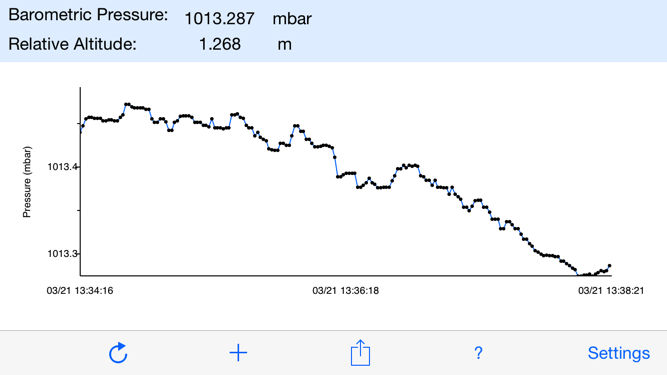
Click here to download the latest version of Barograph.
My JJRC 8HC Quadcopter
30/01/15 23:39 Filed in: Photogrpahy
I got a new toy recently that I just had to post on here. This is a flight of my new JJRC H8C quadcopter with a Mobius Action Camera from my roof. Stay tuned to my Flickr and Instagram feeds for lots more photos and videos.
Bargraph updates
12/10/14 09:41 Filed in: Barograph
I don’t know how I have been so lucky, but each update of Barograph that I have submitted has been approved by Apple within one day, sometimes less. The average app store review time right now is somewhere around 11 days, so I have been incredibly lucky. The only reason I can think of is that Apple is prioritizing my app’s updates because it uses new iPhone 6 / 6 Plus functionality. I’m going to try to keep it up and submit a small update very day if I can and see if they keep going through in one day. So far since release date I have adde pressure units, elevation units, in app purchases, screen lock, and many UI improvements.
For comparison, StepTracker’s last update took 7 days to approve and the update before that took 10 (and all the previous update did was prevent iOS7 users from downloading).
Here’s a video demo I put together of Barograph which should soon appear next to the screenshots in iTunes.
For comparison, StepTracker’s last update took 7 days to approve and the update before that took 10 (and all the previous update did was prevent iOS7 users from downloading).
Here’s a video demo I put together of Barograph which should soon appear next to the screenshots in iTunes.
Introducing Barograph
I'd like to announce the release of my latest iOS app project, Barograph!
Barograph turns your iPhone 6 or 6 Plus into a real-time barometer and altimeter. It displays and plots the pressure data from the M8 chip in the new iPhones and supports multiple units such as kPa, mbar, mmHg, meters, and feet. You can use it to monitor the weather, or to keep track of the changes in elevation as you move around.
Right now, Barograph is completely free and supported by iAds. Eventually I will add an option where you can pay to disable the ads.
Barograph turns your iPhone 6 or 6 Plus into a real-time barometer and altimeter. It displays and plots the pressure data from the M8 chip in the new iPhones and supports multiple units such as kPa, mbar, mmHg, meters, and feet. You can use it to monitor the weather, or to keep track of the changes in elevation as you move around.
Right now, Barograph is completely free and supported by iAds. Eventually I will add an option where you can pay to disable the ads.